Puzzlescript Rules
Replacing and Removing

Water1 always becomes water2
[water1] -> [water2]
Sometimes fire1 becomes fire2
random [fire1] -> [fire2]
If player is on top of firstAidKit then firstAidKit disappears
[player firstAidKit] -> [player]
If player is next to firstAidKit then firstAidKit disappears
[player|firstAidKit] -> [player| ]
If fire is next to car then replace car with burntCar
[fire|car] -> [fire|burntCar]
If player is next to enemy then replace player with deadPlayer
[player|enemy] -> [deadPlayer|enemy]
If dead player then restart the game (NOTE: This rule should be at the top of the rules section so that the game waits a tick before restarting)
[deadPlayer] -> restart
If player is between two fires then replace player with deadPlayer
[fire|player|fire] -> [fire|deadPlayer|fire]
If man is on top of bluePortal and aligned with orangePortal, then man teleports to orangePortal
[man bluePortal|...|orangePortal] -> [bluePortal|...|man orangePortal]
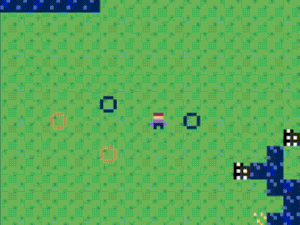
Pushing, Pulling, and Kicking
If player is next to chair and moves toward chair, then both move in that direction
[ > player|chair] -> [ > player| > chair]
If towTruck is next to car and moves away from car, then both move in that direction
[ < towTruck|car] -> [ < towTruck| < car]
If player is next to kickBall and moves toward kickBall, then only kickBall moves in that direction
[ > player|kickBall] -> [ player| > kickBall]
Bad Guy Movement
Zombie always moves in a random direction
[stationary zombie] -> [randomDir zombie]
If enemy is next to target, then it moves away from target
[enemy|target] -> [< enemy|target]
If player is aligned with badGuy, then badGuy moves toward player
[player|...|badGuy] -> [player|...| < badGuy]
The Action Button
If the action button (x) is pressed, then player is on top of seeds
[action player] -> [action player seeds]
If the action button (x) is pressed, then player is surrounded by seeds
[action player| ] -> [action player|seeds]
If the action button (x) is pressed and player is next to apple, then apple disappears
[action player|apple] -> [action player| ]
If the action button (x) is pressed and player one space away from one or more enemy, then they disappear
[action player| |enemy] -> [action player| | ]
If the action button (x) is pressed and player is aligned with (one or more) enemy, then they disappear
[action player|...|enemy] -> [action player|...| ]
The Shape-Shifting Player
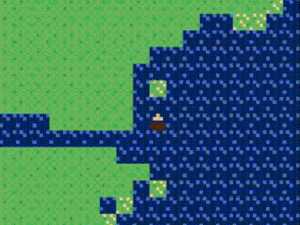
If you put "player = man or boat" in the LEGEND section, you can have two or more sprites that represent the player. You can switch them like this:
If man is standing on top of dock next to water and moves toward the water, then man disappears and boat appears on water
[> man dock|water] -> [dock|boat water]
If boat is next to dock and moves toward it, then boat disappears and man appears on dock
[> boat|dock] -> [ |man dock]
Other Fun Stuff
If boat is next to NOT water and moves toward it, then cancel the turn
[> boat|no water] -> cancel
If deadPlayer exists then restart the level from beginning or from last checkpoint
[deadPlayer] -> restart
If player is on top of firstAidKit then firstAidKit disappears and a new checkpoint (restart location) is set
[player firstAidKit] -> [player] checkpoint
Use "late" if the order of rules is important to you. In this example case, the player would sometimes step on the firstAidKit and then the game would wait until the next turn to remove it and set the checkpoint. Using "late" ensures that the player moves and then it checks this rule.
After all other rules have been checked... if player is on top of firstAidKit then firstAidKit disappears and a new checkpoint is set
late [player firstAidKit] -> [player] checkpoint
Use "again" in order to make certain animations work. You will need to add an again_interval in the PRELUDE section (for example, again_interval 0.01).
After all other rules have been checked... if man is next to tornado then replace man with spinningMan1. Wait 0.01 seconds. spinningMan1 always becomes spinningMan2 and moves in a random direction. Wait 0.01 seconds. spinningMan2 always becomes spinningMan3 and moves in a random direction. Wait 0.01 seconds. spinningMan3 always becomes man and moves in a random direction.
late [man|tornado] -> [spinningMan1|tornado] again
[stationary spinningMan1] -> [randomDir spinningMan2] again
[stationary spinningMan2] -> [randomDir spinningMan3] again
[stationary spinningMan3] -> [randomDir man]
Make Some Noise
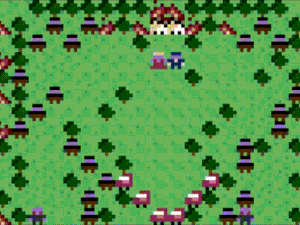
In the SOUNDS sections, use these:
TitleScreen 5337906
ShowMessage 61224106
CloseMessage 1241234
Startlevel 22711100
EndLevel 88568102
Restart 123413
Undo 10987305
player Move 92275707
player CantMove 69279104
chair Move 41460507
badGuy Move 55946508
Sfx0 47352508
Sfx1 46769308
In the RULES section, you can use Sfx0 through Sfx9 like this:
If player steps on flower then flower disappears and play sound effect 0
[ player flower ] -> [player] Sfx0
If enemy is next to player then replace player with deadPlayer, put blood1 next to them, and play sound effect 1
[enemy|player| ] -> [enemy|deadPlayer|blood1] Sfx1
Playing background music from YouTube USED to be supported, but no longer works. Here is the error message that you will get if you try: "Unfortunately, YouTube support hasn't been working properly for a long time - it was always a hack and it hasn't gotten less hacky over time, so I can no longer pretend to support it."
In the PRELUDE section, you can loop the music from a YouTube video as the soundtrack for your game. NOTE: This does not work in the Puzzlescript editor or on iOS devices.
Play the sound from this YouTube video http://www.youtube.com/watch?v=c2K_siojQNI
youtube c2K_siojQNI
RECENT POSTS
- Adding Background Music to Puzzlescript Games
- Baby Zombie Chicken Jockey Java Minecraft Mod
- Raining Chickens Java Minecraft Mod
- Spawn a Pet Wolf Java Minecraft Mod
- Spigot Server for Java Minecraft Mods
- Python Classes to Javascript Classes
- JUnit Tests with Repl.it Teams for Education
- Canvas How to convert an old Quiz Question Bank to a new Quiz Item Bank
- Node Twitterbot Directions
- FogeyBot Thinks Twitter is the Worst
- Detecting Sentence Structure with Regex
- Game-based Learning Presentation
- Hello Jekyll
- Testing 123
- Grading Multi-Select Questions with Google Forms and Google Sheets
- Puzzlescript Rules
- Using Makey Makey to Teach Electricity
- Makey Makey + Scratch Video Game Projects
- Orbit Simulator
- Market game
- TwineFray: A Battle System for Twine
- Sundown
- Twine Games by Middle School Students
- Twine CSS
- Twine Music and Sound Effects from YouTube
- Twine Pictures, GIFs, and Background Images
- Twine Random Numbers
- Tutorial videos for Spreadsheet Functions and Formulas
- How to Program Twitterbots as an Intro to Computer Science
- Podcast Recommendations
- Coding Twitterbots with Middle School Students
- Educational Games on The Internet Archive
- Typing Games in Scratch
- Scratch Tutorial Videos
- Editing videos with Windows Movie Maker
- How to use iMovie for iPad
- Quick and easy DIY pressure plate switch for Makey Makey and Scratch
- Webcam Motion Pixel Art
- Flipped Classroom Scratch Programming Lessons
- BYOD Music Class Using OhioFi Games
- 3 Methods for Going Paperless in the Classroom
- Dodgeball Cat
- How to Automatically Republish a Google Forms Spreadsheet
- The Funeral, a comedy...? by Jon Kovach
- Polaroid cameras that use Fuji Packfilm
- How to Use Google Drive to Store High Scores for Twine Games
- Twine scripts and macros
- Twine style
- Twine logic
- Twine variables