Twine logic
IF THIS, THEN THAT

You can use if with your Twine variables in order to hide or show things to the player. The code below says to the computer, “If the player’s health is less than one, they died. If the player’s health is greater than zero, keep playing.”
(if: $health < 1)[
You died. GAME OVER!
]
(if: $health > 0)[
Ouch! That hurt! Now where do you want to go?
[[Go outside]]
[[Go upstairs]]
]
A simpler way to check for a dead player is to use if and goto together. The code below says to the computer, “If the player’s health is less than one, send them immediately to the passage titled Game Over.”
(if: $health < 1)[
(goto:"Game Over")
]
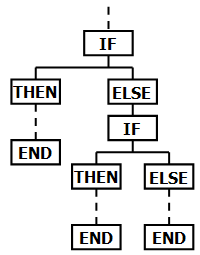
You can also use else along with if. The code below says to the computer, “If the player’s health is less than zero, they died. Otherwise, keep playing.”
(if: $health < 1)[
You died. GAME OVER!
]\
(else:)
[
Ouch! That hurt! Now where do you want to go?
[[Go outside]]
[[Go upstairs]]
]
EQUAL TO, GREATER THAN, LESS THAN
In the previous examples, we used > greater than and < less than to compare our variables. Here are some of the most common comparisons:
|
is |
Equal To |
|
> |
Greater Than |
|
>= |
Greater Than Or Equal To |
|
< |
Less Than |
|
<= |
Less Than Or Equal To |
|
is not |
Is Not Equal To |
FOR SALE

If you want to sell an item to the player, you can do this:
(if: $money >= 500)[
[[Buy a sword for 500]]
]\
(else:)[
Swords cost 500, but you only have $money.
]
ONLY ON THE FIRST VISIT
When a player picks up an item (a key, some money, etc.), how can we make sure that the player cannot pick up that same item again? Use the code below, which says, “If the player has already visited the Blue Room, the room is empty. Otherwise, they found a key.”
(if: (history:) contains "Blue Room")[
The room is empty.
]\
(else:)[
You found a key. (set: $keys to $keys + 1)
]
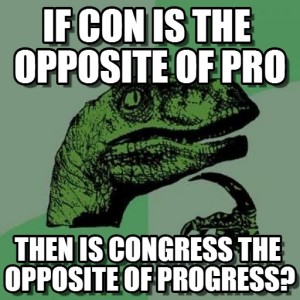
AND IF THIS
Sometimes you need to say if this is true and if this other thing is true. The code below says, “If the player has flour, eggs, and sugar, they can bake cookies.”
(if: $flour > 0 and $eggs > 0 and $sugar > 0)[
[[Bake cookies]]
]
The code below says to the computer, “If the player’s health is less than or equal to zero and they have one or more lives, lose a life but keep playing. If the player’s health is less than or equal to zero and they have no more lives, game over.”
(if: $health <= 0 and $lives >= 1)[
(set: $lives to $lives – 1)
(set: $health to 100)
You lost a life! You have $lives lives left.
[[Continue]]
]
(if: $health <= 0 and $lives <= 0)[
You died! You are out of lives. GAME OVER!
]
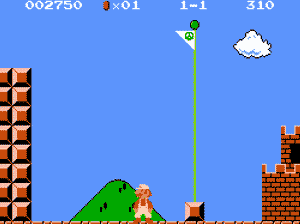
CONTINUE TO THE NEXT POST: Twine random numbers
RECENT POSTS
- Adding Background Music to Puzzlescript Games
- Baby Zombie Chicken Jockey Java Minecraft Mod
- Raining Chickens Java Minecraft Mod
- Spawn a Pet Wolf Java Minecraft Mod
- Spigot Server for Java Minecraft Mods
- Python Classes to Javascript Classes
- JUnit Tests with Repl.it Teams for Education
- Canvas How to convert an old Quiz Question Bank to a new Quiz Item Bank
- Node Twitterbot Directions
- FogeyBot Thinks Twitter is the Worst
- Detecting Sentence Structure with Regex
- Game-based Learning Presentation
- Hello Jekyll
- Testing 123
- Grading Multi-Select Questions with Google Forms and Google Sheets
- Puzzlescript Rules
- Using Makey Makey to Teach Electricity
- Makey Makey + Scratch Video Game Projects
- Orbit Simulator
- Market game
- TwineFray: A Battle System for Twine
- Sundown
- Twine Games by Middle School Students
- Twine CSS
- Twine Music and Sound Effects from YouTube
- Twine Pictures, GIFs, and Background Images
- Twine Random Numbers
- Tutorial videos for Spreadsheet Functions and Formulas
- How to Program Twitterbots as an Intro to Computer Science
- Podcast Recommendations
- Coding Twitterbots with Middle School Students
- Educational Games on The Internet Archive
- Typing Games in Scratch
- Scratch Tutorial Videos
- Editing videos with Windows Movie Maker
- How to use iMovie for iPad
- Quick and easy DIY pressure plate switch for Makey Makey and Scratch
- Webcam Motion Pixel Art
- Flipped Classroom Scratch Programming Lessons
- BYOD Music Class Using OhioFi Games
- 3 Methods for Going Paperless in the Classroom
- Dodgeball Cat
- How to Automatically Republish a Google Forms Spreadsheet
- The Funeral, a comedy...? by Jon Kovach
- Polaroid cameras that use Fuji Packfilm
- How to Use Google Drive to Store High Scores for Twine Games
- Twine scripts and macros
- Twine style
- Twine logic
- Twine variables